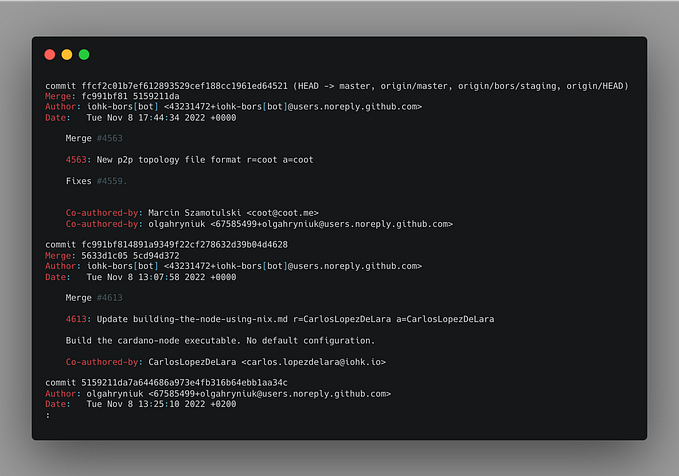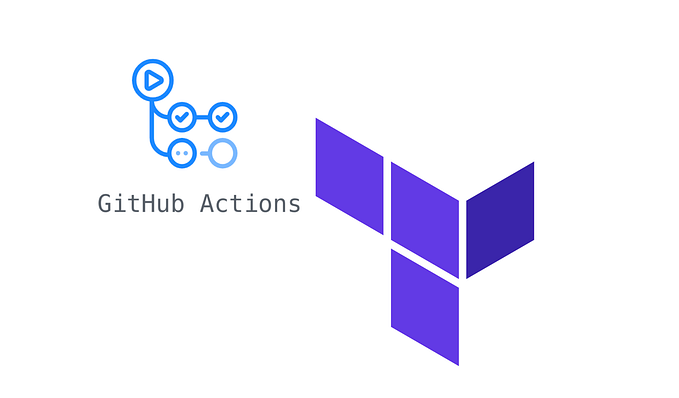Visual Studio Code Extensions (for future self)

As a technical person working in the app development and data engineering spaces, I should probably add some more technical content as I move forward. So this post fill focus on extensions that I use in VSCode, and while its for anybody, its also to help me the next time I need to download VSCode in a new environment.
Auto Rename Tag — Automatically rename paired HTML/XML tags
Git Graph — This is one of my favorite extensions. Being a visual person, it helps me track commits, branches, and tags of any repository.
Git Lens — I like this one as it allows me to see in-line, who was the last person to update this line of code and how long/how recent this change was made
Jupyter — Pretty much jupyter notebook support. Runs the server within VSCode, so can just run your code blocks directly in the IDE. I also like, just like with intellisense, you can select a local virtual env to run the notebook with. I use these heavily in my sandbox folders when I just want to test some code before putting it into an actual project
Markdown Preview Github Styling — I use it for seeing my repository readmes the correct way
Python and Pylace — Standard extensions of python support
Text Power Tools — Good extension that helps me when I just need to manipulate text (change to all UPPER or lower case, for example)
TODO Tree — Helps me quickly find all the TODO (and other noted comments) within a project
One Dark Pro Lite — Pretty good dark theme
VSCode Icons — Provides more visual icons for particularly named folders and files.
Bonus
These are not for VSCode, but I use these for my command line interfaces on Windows.
Windows Terminal — Allows you to run any cli program available on your pc in one window with multiple tabs. (WSL, Powershell, CMD, etc.)
Oh-My-Posh — Adds some more helpful details to your command line interfaces in Windows Terminal.
Feel free to comment any extensions you use are any tools that help you transfer your extensions to other environments, and don’t forget to download and checkout Gidai on your mobile device. Its the social media app built for event sharing.